
Here’s How You Can Beat Zoom Fatigue and Relax!

Now video calls have become the new norm. Thanks to remote working being a way of life. But with increasing Zoom meetings and video conferencing, people are experiencing burnout and exhaustion. Experts are calling it the Zoom fatigue.
While during a pandemic, we can’t do without video conferences as it comes in handy with every walk of our life. People use video calls for everything like fitness classes, attending weddings, various social events, and more. We need to take a break from looking at our screen continuously. Yes, we have been zoomed in a lot lately, and it has its fair share of repercussions, wearing us out in the process. Let’s know more about this zoom fatigue.
All About Zoom Fatigue
Zoom is one of the most popular video calling platforms. While Zoom fatigue has not taken the status of an official diagnosis but a condition like this is as real as it gets. And it can include various other meeting platforms as well, such as Google Hangouts, Skype, Slack, and more.
So why do video calls make us so tired? Several factors can make people feel exhausted. It may require more mental processing than normal meetings. So, here’s how you can make your zoom meeting or video conferencing better.
Fix an Agenda
 When making video calls, it sometimes goes on forever, and it is because there isn’t any clear agenda for the meeting. When participating in meetings, insist that the organizer needs a clear purpose for the meeting and properly covers it. It’ll make the calls efficient and productive. You can also turn down calls that do not have a specific purpose.
When making video calls, it sometimes goes on forever, and it is because there isn’t any clear agenda for the meeting. When participating in meetings, insist that the organizer needs a clear purpose for the meeting and properly covers it. It’ll make the calls efficient and productive. You can also turn down calls that do not have a specific purpose.
Schedule Regular Breaks
The problem with continuous Zoom calls is that you may not get a proper break in between, whether it is mental, visual, or physical. The same is not the case when you are holding an in-person meeting.
In the case of personal meetings, you have the opportunity to either get a breather or grab a coffee. You may not get these breaks when you are working remotely. So, to ensure you get one, schedule your meetings accordingly. Those extra little breaks can help grab a coffee or even schedule a snack and even get bathroom breaks in between. This will give you something else to look at rather than your computer screen.
Keep Your Meetings Short
Even if you have a meeting scheduled, it doesn’t need to be a long meeting. Cut your meeting short such as 30 minutes as your default time. One way you can do that is to provide an asynchronous video update ahead of time. You can run through various slides, provide an update, or ask for feedback before the meeting starts.
You can try at least a day ahead, though you can give it more time. Your video calls can focus on various aspects such as questions, discussion, and share ideas rather than waste time in keeping everyone up to date while conducting the meeting. That way, your meeting will end up being more efficient and productive. Your co-workers will also thank you for your promptitude and efficiency.
No ‘Self-View’
Sometimes the feeling of the videos always staying on during video calls can be pretty taxing, simply because we always look at the view from our own camera. To minimize the feeling, you can turn on the camera, check whether your view is fine and the lightings are fine, you can hide the view. Though the others will see you, you won’t be constantly reminded that you are being watched, which will make you feel less self-conscious.
Multitasking is a No-no
 Doing zoom meetings can increase your cognitive workload. So, if you are trying to do something else while doing zoom meetings, such as checking your mails, stop right there.
Doing zoom meetings can increase your cognitive workload. So, if you are trying to do something else while doing zoom meetings, such as checking your mails, stop right there.
Instead, minimize the other tabs, your email program, so that you won’t be torn to divide your concentration on other stuff. This also ensures that it does not tax your brain more to process the information.
Schedule Screen-Free Time
When you are at home most of the time, ensure you set clear boundaries and demarcate timings during a pandemic. Finishing up the job early and not procrastinating is one way of doing things. Once you finish your work for the day, you can do other stuff that does not involve video calls or screen times.
Read a book, spend time with your pet, clean up your wardrobe, cook something, dance or do yoga, do what suits your mood, but do it to destress. Maintaining a proper me-time can work wonders in reducing your Zoom fatigue.
Try these and let us know whether these worked for you in the comments section below.
More in LifeStyle
-
`
The Sky’s the Limit: Qantas Aims for Ultra-Long-Haul Records
Long-haul flights are making a grand return, signaling the optimism among airlines that international travel is on the rebound post the...
December 2, 2023 -
`
WWE SmackDown to Make a Comeback on USA Network in 2024
In a surprising twist, WWE’s Friday night staple, “SmackDown,” is bidding farewell to Fox and heading back to its old stomping...
November 24, 2023 -
`
Why Women Face Higher Out-of-Pocket Health Expenses
In healthcare, disparities persist, and a recent report from Deloitte underscores a significant financial gap between working women and men in...
November 18, 2023 -
`
Elon Musk vs Bill Gates: The Clash of Titans
In the realm of the world’s wealthiest individuals, a simmering rivalry has been captivating public attention. It’s not a clash of...
November 7, 2023 -
`
The Power Of Disconnecting
In our digitally driven age, where smartphones, tablets, and laptops have become extensions of ourselves, disconnecting might seem daunting. However, the...
October 31, 2023 -
`
JCPenney’s Bankruptcy: The End of an Era
JCPenney filed for bankruptcy in a move echoing the struggles of many retailers in the wake of the COVID-19 pandemic. This...
October 26, 2023 -
`
Reasons Why You Need a Financial Plan
Financial planning is not just for the wealthy or those nearing retirement. It’s a crucial tool for anyone seeking financial security...
October 19, 2023 -
`
How Brad Pitt Spends His Millions All Over the World
Brad Pitt, the charismatic Hollywood superstar, has left an indelible mark on the silver screen and made an impact in the...
October 10, 2023 -
`
Gen Z’s Posh Palate: The Unexpected Rise of Caviar Culture
Amid the backdrop of a digital era buzzing with viral dances, e-sports, and niche memes, there emerges a peculiar plot twist:...
October 7, 2023
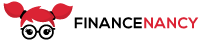







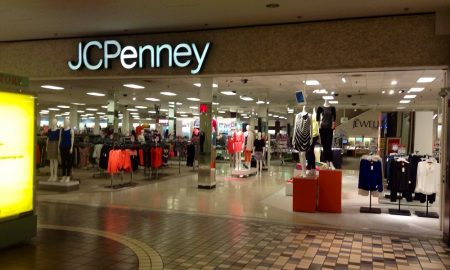




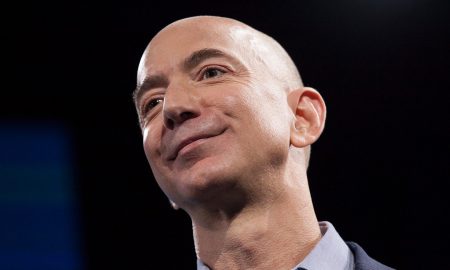



You must be logged in to post a comment Login